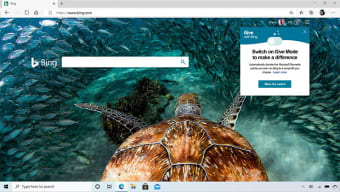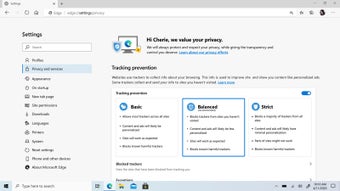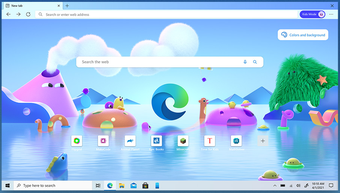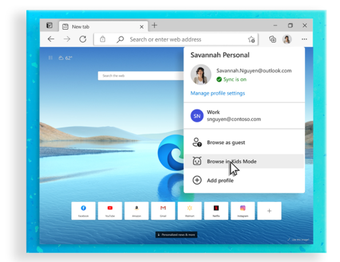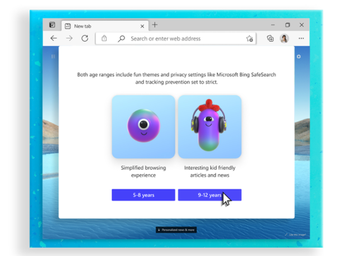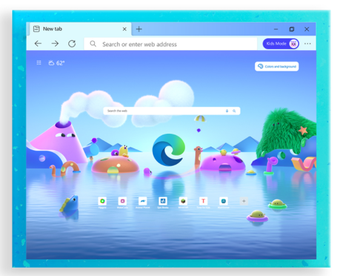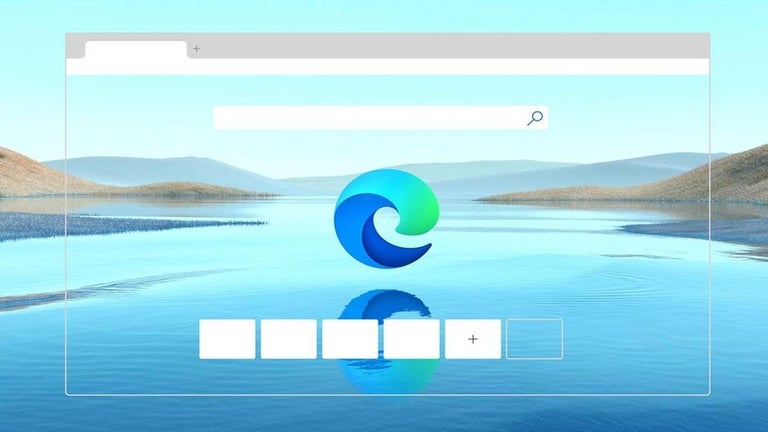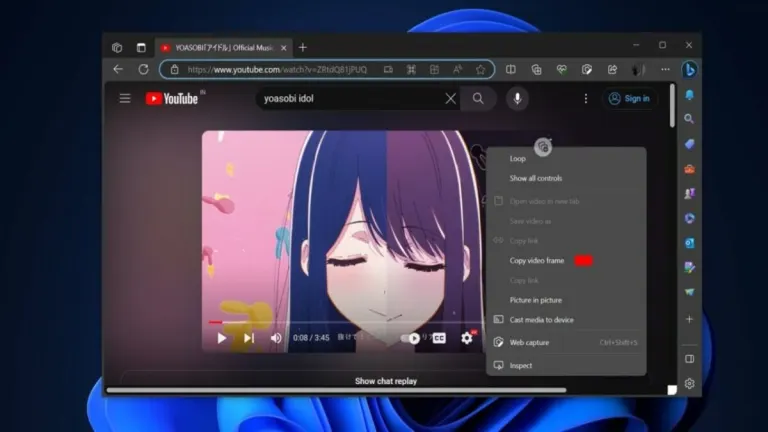Microsoft Edge, the new free web browser for Windows
Microsoft Edge is the web browser developed by Microsoft. It was first released in 2015 as the successor to Internet Explorer and is based on Google's Chromium. Edge offers a fast and efficient browsing experience, with robust security features and deep integration with other Microsoft products and services.
Main features of Microsoft Edge
Microsoft Edge serves as a web browser, providing a platform to access, explore, and manage content on the Internet. Its main uses and functions include:
- Use of Chromium: Since 2019, Edge uses the Chromium rendering engine, which improves compatibility and performance with a wide variety of websites.
- Enhanced security: Edge offers advanced protection against online threats such as phishing and malware. By disabling Just-In-Time (JIT) JavaScript compilation, the attack surface for exploits that can abuse this technique is reduced.
- Performance: The browser is designed to be fast and resource-efficient, enhancing the overall browsing experience. Edge is capable of things like tab suspension, keeping the browser in the background with minimal resources, or enabling Efficiency mode.
- Integration with Office: Edge is deeply integrated with other Microsoft services and products, such as Cortana, Office, and OneDrive. It has features like Office Viewer, which allows you to open Word, Excel, and PowerPoint documents with a simple click.
- Device syncing: It allows users to sync their history, bookmarks, passwords, and other data across different devices through a Microsoft account.
- Extensions: Edge is compatible with a wide variety of extensions, available in both the Chrome Web Store and the Microsoft Store.
- Immersive Reader mode: It offers a reading mode that simplifies web pages, removing ads and distractions for a more comfortable reading experience. Within the Reader mode, you can use tools like Read Aloud or Reading Preferences, among others.
- Multiplatform availability: Currently, we can use Microsoft Edge on different operating systems such as Windows, macOS, iOS, and Android. However, to enjoy the latest version within Windows, we need to be on Windows 10 or later.
These features make Microsoft Edge a modern and versatile browser, on par with competitors like Google Chrome, Opera, or Mozilla Firefox.
Get to know the new Bing
Bing has always been known as the alternative to Google, but thanks to artificial intelligence, the search engine has gained great relevance. Now, Microsoft Edge integrates the new Bing chat in its sidebar, the AI-powered search engine.
Through the Bing chat, we will be using GPT-4, the latest available generation of the engine that powers the popular ChatGPT. Thanks to this feature, Bing is capable of summarizing content pages, exploring various topics, explaining and comparing products, etc. You just have to type your request in the Bing chat: the search engine will do all the work for you.
Do more with Copilot
Newer versions of the program will be integrated with Microsoft 365’s AI-powered assistant, Copilot, through the sidebar. Through this new add-on, multi-tasking is going to be seamless and achievable. The handy companion tool will scrape relevant data on the page you are currently visiting and use that to complete other tasks. For instance, you can ask the bot to complete a summary of the workday’s events and it will go through sent emails and other vital information sources to wrap something up for you.
Streamlined redesign
Shedding its bulky shell, Microsoft Edge sports a sleek, modular design that prioritizes focus and AI integration. The new user interface promises a clutter-free workspace for minimalists with easy profile access and a softer aesthetic that blends with modern operating systems. With ongoing AI expansion, the browser sees a level-up browsing experience with smarter search suggestions, personalized content curation, or even AI-powered ad-blocking.
The best version of Microsoft's browser
Microsoft is determined to shake off the bad reputation that Internet Explorer gave them through Edge. The folks at Redmond have managed to make Edge one of the best browsers you can use today. Its familiar interface, compatibility with extensions, commitment to security, and the new Bing make Edge a worthy rival to consider against Google Chrome.