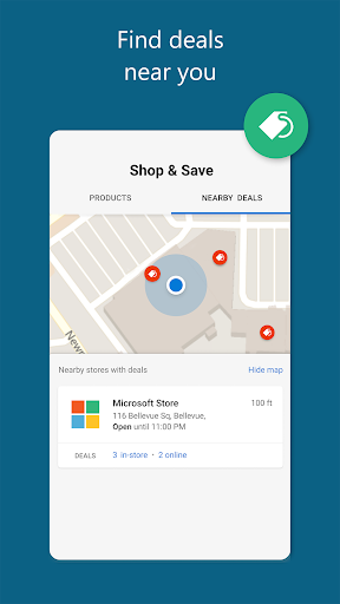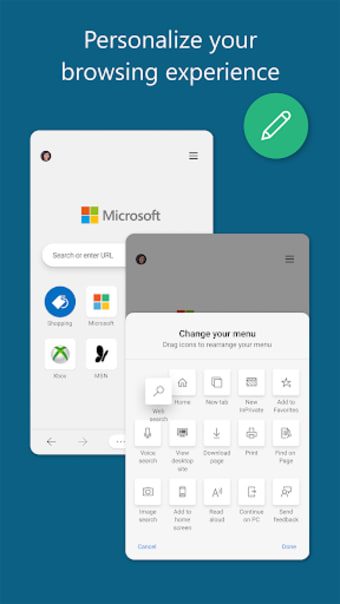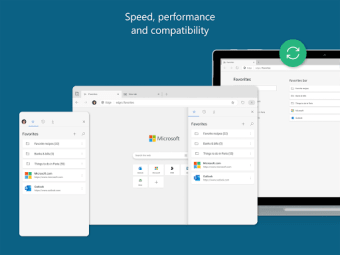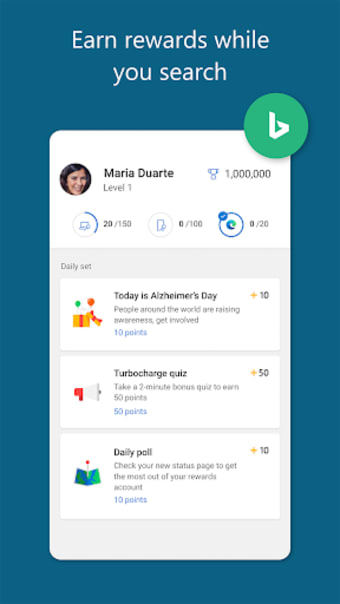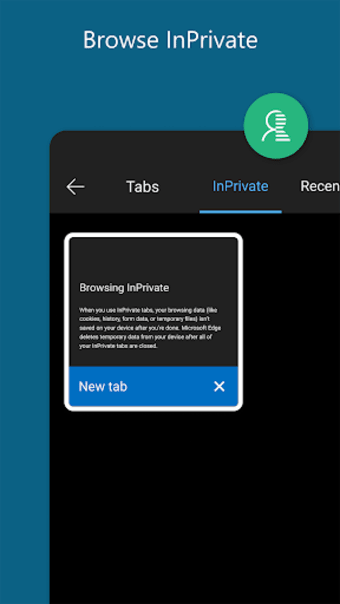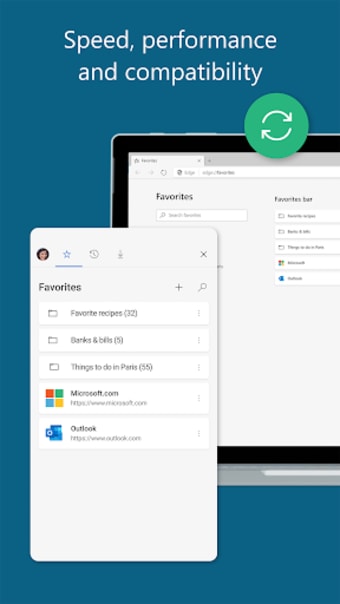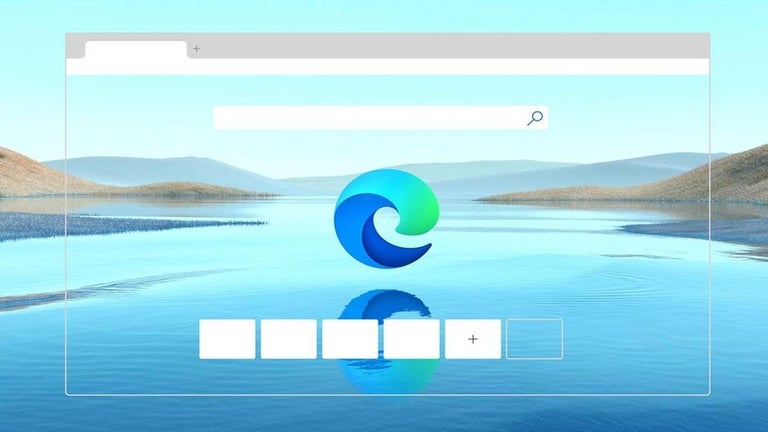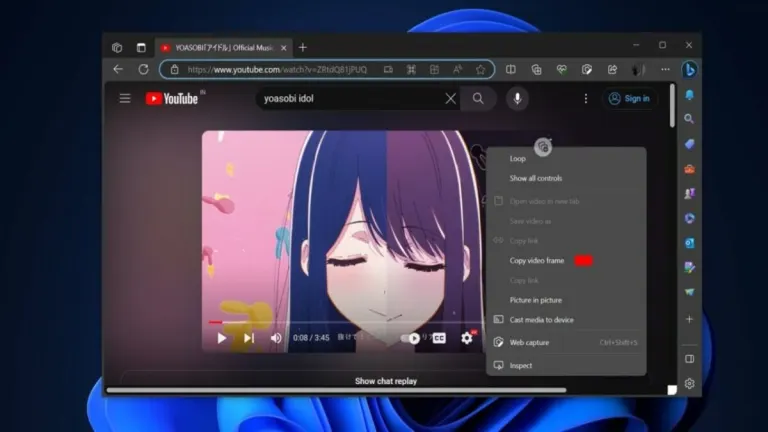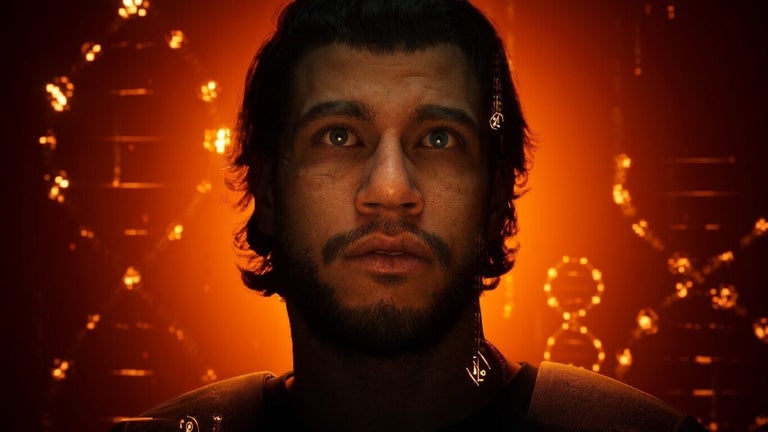A free web browser that accepts extensions
Microsoft Edge is a Chromium-based free web browser that allows you to surf the Internet, save favorites, and use online apps. It is a new web browser to replace its predecessor Internet Explorer (IE). You may add extensions to this web browser.
Better constructed than its predecessor
Microsoft Edge is not as customizable as IE, so you have less control over how you use it, but it is faster to activate, which means the app starts quicker and tabs open sooner. It is also better equipped to handle multiple open pages and tabs, which is especially handy if your computer or web apps open tabs, windows and/or open PDFs with a web browser. Microsoft Edge is also able to handle JavaScript, HTML5, and modern websites such as dynamic websites and responsive websites. It also handles streaming very well.
Do more with Copilot
Newer versions of the program will be integrated with Microsoft 365’s AI-powered assistant, Copilot, through the sidebar. Through this new add-on, multi-tasking is going to be seamless and achievable. The handy companion tool will scrape relevant data on the page you are currently visiting and use that to complete other tasks. For instance, you can ask the bot to complete a summary of the workday’s events and it will go through sent emails and other vital information sources to wrap something up for you.
Streamlined redesign
Shedding its bulky shell, Microsoft Edge sports a sleek, modular design that prioritizes focus and AI integration. The new user interface promises a clutter-free workspace for minimalists with easy profile access and a softer aesthetic that blends with modern operating systems. With ongoing AI expansion, the browser sees a level-up browsing experience with smarter search suggestions, personalized content curation, or even AI-powered ad-blocking.
Has its own set of problems
Microsoft Edge has several problems, but the biggest is how the web browser tries to sell to you. Its default settings means that new tabs open to the MSN pages, which are all very left leaning and full of adverts, and the “Top Sites” feature will only save four of the websites you enter into it, and will replace the other four panels with whichever company is paying the most affiliate fees. It is better set up to handle modern websites than its predecessor Internet Explorer (IE), but it isn't as customizable as its predecessor, which means you will have to endure whatever advertizing they force upon you.